Network Proxy¶
The proxy manager allows AD administrators to apply proxy settings on the clients. Currently, only system-wide proxy settings are supported.
Proxy settings are configurable under the following GPO path:
System-wide level, located in
Computer Configuration > Policies > Administrative Templates > Ubuntu > Client management > System proxy configuration
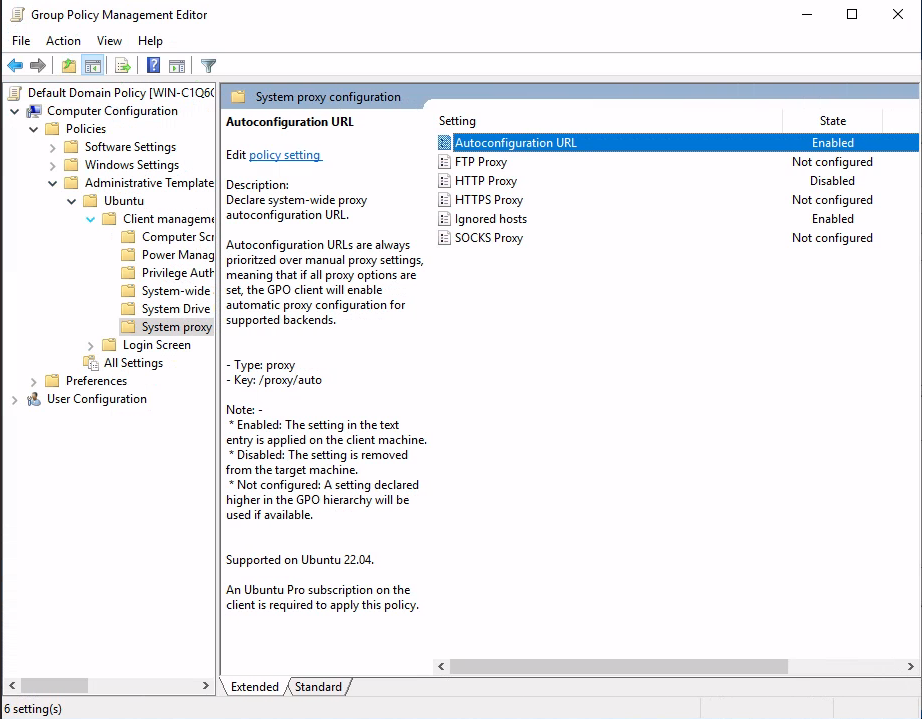
Feature availability¶
This feature is available only for subscribers of Ubuntu Pro.
Additionally, the ubuntu-proxy-manager package must be installed in order for proxy settings to be applied on the client system. On Ubuntu systems, run the following to install the package:
sudo apt install ubuntu-proxy-manager
Rules precedence¶
Configured proxy settings will override any settings referenced higher in the GPO hierarchy.
Setting up the policy¶
The System proxy configuration category provides a list of configurable proxy settings:
HTTP Proxy
HTTPS Proxy
FTP Proxy
SOCKS Proxy
Ignored hosts
Auto configuration URL
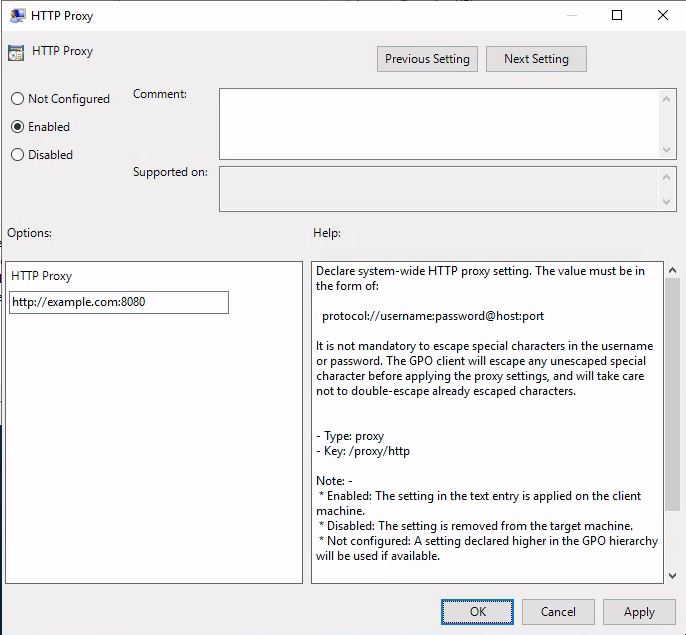
Configured settings will then be forwarded to ubuntu-proxy-manager which will apply them on all supported backends (e.g. environment variables, APT, GSettings). For an up-to-date list of supported backends, proxy formats and behaviors, refer to the ubuntu-proxy-manager documentation.
Disabling proxy settings¶
To disable or remove proxy settings, either set the required values to an empty value (""), or mark the setting as Disabled.
Note that if none of the proxy settings in the category are set (all settings are Not Configured), the proxy manager won’t take any action.
Troubleshooting manager errors¶
If any proxy GPOs are configured and the ubuntu-proxy-manager package is not installed (specifically, no response is received from the D-Bus call on the object exported by the proxy manager service), the manager will fail hard. The package doesn’t need to be installed if no proxy entries are configured.
If proxy application fails for other reasons, refer to the Troubleshooting section of the ubuntu-proxy-manager documentation for details on how to debug the D-Bus service.
